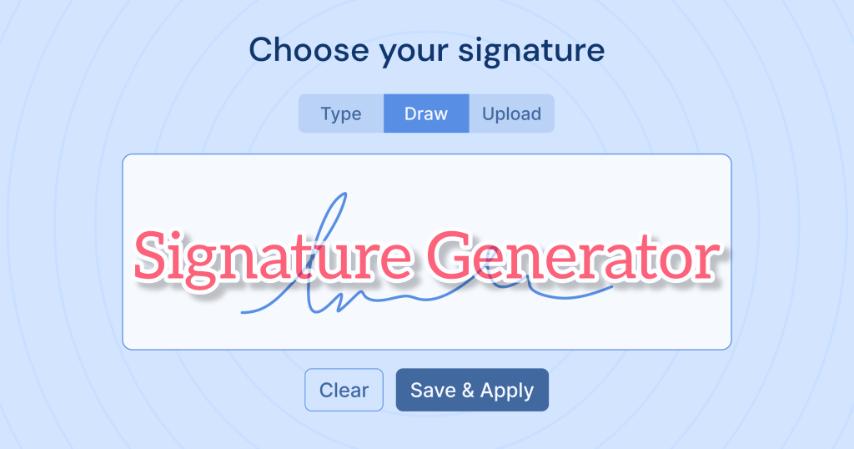
Signature Generator: Create Professional Digital Signatures Effortlessly
Created on 1 October, 2025 • Generator Tools • 28 views • 2 minutes read
A Signature Generator is a modern solution for individuals and businesses that want to sign documents quickly and professionally.
In today’s digital world, signatures are no longer limited to pen and paper. Businesses, freelancers, and individuals often need quick, professional, and secure ways to sign documents online. This is where a Signature Generator comes into play. With just a few clicks, you can create a custom digital signature that looks stylish and authentic. Whether for emails, contracts, or branding purposes, a signature generator saves time while adding a professional touch.
What is a Signature Generator?
A Signature Generator is an online tool that allows you to design and create personalized signatures digitally. These tools can create both handwritten-style signatures and professional-looking text signatures. Users can draw their signature using a mouse or touchscreen, or they can generate one automatically by entering their name and selecting from various styles and fonts.
Once created, the signature can be downloaded and used on documents, websites, or email footers. It eliminates the need for printing, signing, and scanning, which makes workflow faster and more efficient.
Benefits of Using a Signature Generator
1. Time-Saving and Convenient
Signing documents traditionally requires printing and scanning, which takes extra effort. A signature generator simplifies the process, allowing you to sign instantly without physical paperwork.
2. Professional Branding
For freelancers and businesses, having a stylish digital signature enhances credibility. Adding it to emails or contracts shows professionalism and helps in personal branding.
3. Legally Accepted in Many Cases
Digital signatures created by reputable tools are legally recognized in many countries. They offer a secure way to validate agreements, making them perfect for online contracts and business deals.
4. Customization Options
Most signature generators offer multiple fonts, styles, and colors. This lets you design a signature that matches your personal or brand identity.
How to Create a Signature Using a Signature Generator
Step 1: Choose Your Method
Decide whether you want to draw your signature manually or generate it using a font style.
Step 2: Customize the Style
Select from available fonts, adjust the size, and add colors if needed.
Step 3: Preview and Finalize
Check how the signature looks and make necessary changes before finalizing.
Step 4: Download and Use
Once satisfied, download your signature in image format (PNG or JPG) and use it in emails, PDFs, or contracts.
Common Uses of a Signature Generator
- Business Documents: Sign contracts, agreements, and invoices digitally.
- Emails: Add a personal touch to your email signature for branding.
- Creative Projects: Use signatures on digital art, blog posts, or social media.
- Official Forms: Submit signed documents online without printing.
Conclusion
A Signature Generator is a modern solution for individuals and businesses that want to sign documents quickly and professionally. It saves time, reduces paperwork, and adds a polished look to your digital identity. With customizable options and legal acceptance in many regions, signature generators have become an essential tool for the digital age.
If you want to simplify your workflow and create a unique identity, using a signature generator is the perfect choice.