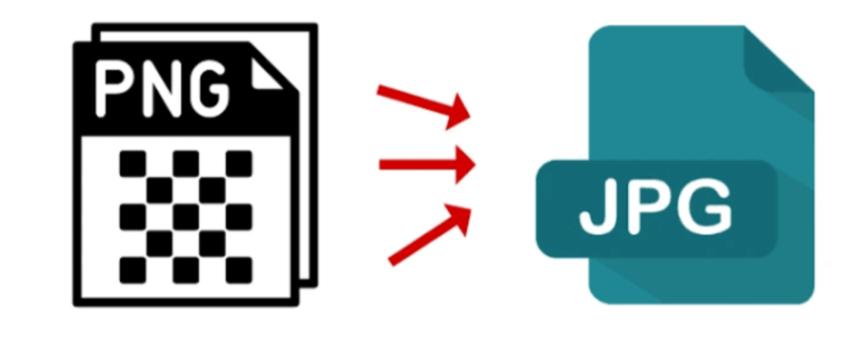
PNG to JPG Converter: Simplify Image Conversion for the Web
Created on 5 October, 2025 • Image Manipulation Tools • 75 views • 2 minutes read
A PNG to JPG Converter is an essential tool for web designers, photographers, and content creators who value speed and efficiency
In the world of digital media, choosing the right image format is crucial for performance and compatibility. Two of the most common image types are PNG (Portable Network Graphics) and JPG (Joint Photographic Experts Group). While PNG files are known for their high quality and transparency support, JPG files are lighter and more suitable for web use. That’s where a PNG to JPG Converter comes in — a quick and efficient tool that helps transform heavy PNG files into web-friendly JPGs without losing clarity.
What Is a PNG to JPG Converter?
A PNG to JPG Converter is a tool that converts images from the PNG format to the JPG (or JPEG) format. The conversion process compresses the image to reduce file size while maintaining good visual quality.
PNG images use lossless compression, which preserves every pixel of data but results in larger file sizes. JPG, on the other hand, uses lossy compression, allowing smaller file sizes by removing redundant visual information.
By converting PNG to JPG, you can make images load faster on websites, save storage space, and improve overall performance — all while keeping images clear and attractive.
Why Use a PNG to JPG Converter?
1. Reduce File Size for Faster Websites
PNG files are often much larger than JPGs. Converting them helps reduce loading times and bandwidth usage, which is essential for web performance and SEO.
2. Increase Compatibility Across Devices
Not all platforms or applications handle PNG images efficiently. JPG is universally supported across browsers, operating systems, and image editors, ensuring consistent display everywhere.
3. Save Storage Space
If you manage a large collection of images, converting PNGs to JPGs can significantly cut down storage requirements — an advantage for bloggers, photographers, and website owners.
4. Maintain Good Visual Quality
Modern image converters use smart compression algorithms to retain most of the visual quality during conversion. The result is a clear, optimized image that looks professional and loads quickly.
How a PNG to JPG Converter Works
A PNG to JPG Converter reads your PNG file and re-encodes it into the JPG format. During the process, it compresses color data and removes transparency (since JPG doesn’t support it). If a PNG image has a transparent background, converters typically replace it with a solid color — usually white or black.
The basic steps include:
- Uploading or selecting your PNG image.
- Choosing conversion settings (quality level, background color, resolution).
- Generating the JPG version and downloading it.
Online converters and software tools like TinyIMG, Convertio, ILoveIMG, or even image editors like Photoshop and GIMP can perform this process in seconds.
Best Practices for PNG to JPG Conversion
- Check Image Transparency – Since JPG doesn’t support transparency, add a suitable background color before conversion.
- Adjust Compression Level – Use medium compression to balance between quality and file size.
- Resize Before Converting – Scale down large images to improve performance and reduce output size.
- Use Trusted Tools – Choose converters that ensure data privacy and maintain consistent output quality.
Conclusion
A PNG to JPG Converter is an essential tool for web designers, photographers, and content creators who value speed and efficiency. It transforms bulky, high-quality PNG files into lightweight JPGs that are easier to store, share, and upload online.
By converting PNGs to JPGs, you can significantly improve website performance, enhance SEO, and deliver a smoother user experience — all without compromising visual appeal.
In today’s fast-paced digital landscape, optimizing your images is no longer optional — it’s a necessity. And with the help of a reliable PNG to JPG converter, you can achieve that balance between quality and performance effortlessly.