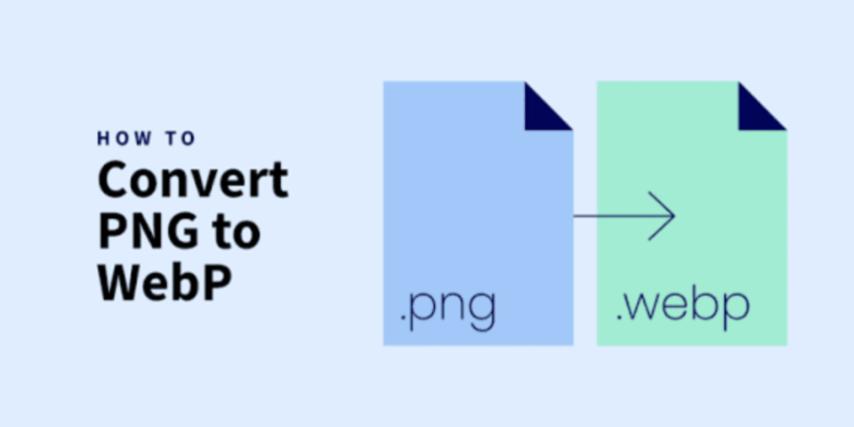
PNG to WEBP Converter: The Smart Way to Optimize Images for the Web
Created on 5 October, 2025 • Image Manipulation Tools • 30 views • 2 minutes read
Switching from PNG to WEBP is one of the smartest ways to speed up your website and enhance performance without sacrificing quality.
In today’s fast-paced digital world, website performance is everything. A single extra second of loading time can cause users to leave your page. That’s why image optimization plays a critical role in web development. One of the most efficient ways to achieve faster loading speeds without compromising image quality is by converting PNG to WEBP.
What Is WEBP Format and Why Is It Better?
Developed by Google, WEBP is a modern image format that provides superior compression for images on the web. Compared to PNG, WEBP files are often 25% to 35% smaller while maintaining the same visual quality. This makes it a preferred choice for web developers, digital marketers, and content creators who want to enhance user experience and improve SEO performance.
Key Advantages of WEBP Over PNG
- Smaller File Size – WEBP compresses images efficiently, reducing page weight and improving site speed.
- Lossless and Lossy Compression – Unlike PNG, which only supports lossless compression, WEBP can use both methods, giving you flexibility in balancing quality and size.
- Transparency Support – WEBP supports transparency (alpha channel) just like PNG, making it suitable for logos, icons, and graphics.
- Animation Capabilities – Similar to GIFs, WEBP can support animations but at a fraction of the file size.
- Better SEO Rankings – Faster websites get higher rankings on search engines, and smaller image files help achieve that.
Why Convert PNG to WEBP?
Converting PNG to WEBP is not just a technical step—it’s a strategic move. Modern browsers such as Chrome, Firefox, Edge, and Opera all support WEBP, meaning your images will load faster for the majority of users.
Here are some reasons why conversion matters:
- Improved Page Load Speed – Lightweight images make your website faster.
- Reduced Bandwidth Usage – Especially beneficial for mobile visitors or users on limited data plans.
- Enhanced User Experience – Fast-loading pages improve engagement and reduce bounce rates.
- Environmental Benefit – Smaller files mean less data transfer, which indirectly lowers carbon emissions from server activity.
How to Convert PNG to WEBP Easily
Converting PNG to WEBP is simple with the right tools. You can use:
- Online Converters: Drag and drop your PNG image into an online PNG to WEBP converter. It automatically processes and provides a downloadable WEBP version.
- Image Editing Software: Tools like Photoshop or GIMP support exporting images in WEBP format.
- Command-Line Tools: Developers often use utilities like
cwebpfor batch conversion or automation.
When converting, always test your images across browsers to ensure compatibility and maintain visual quality.
Conclusion
Switching from PNG to WEBP is one of the smartest ways to speed up your website and enhance performance without sacrificing quality. The format’s advanced compression technology, transparency support, and broad browser compatibility make it ideal for modern web design.
By using a PNG to WEBP converter, you’re not just optimizing images—you’re improving SEO, user satisfaction, and overall digital efficiency. If you haven’t made the switch yet, now is the perfect time to embrace WEBP and give your website a faster, more professional edge.