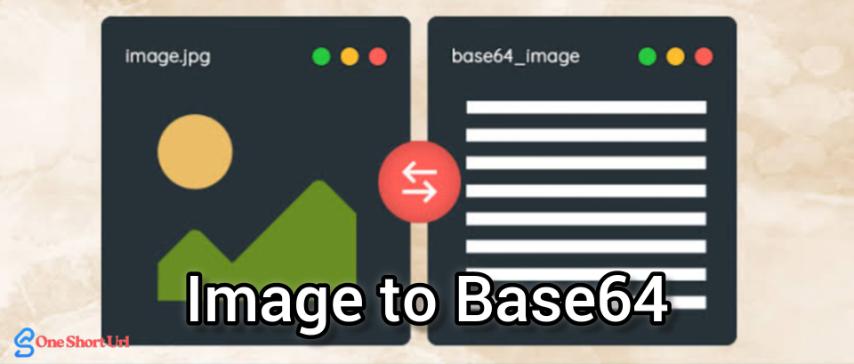
Image to Base64: Everything You Need to Know
Created on 30 September, 2025 • Converter Tools • 33 views • 2 minutes read
Image to Base64 is a valuable technique for embedding and transmitting images across different platforms.
What Is Image to Base64?
Image to Base64 refers to the process of converting an image file, such as PNG, JPG, or GIF, into a text string using Base64 encoding. This text string represents the binary data of the image in a readable ASCII format. By converting an image to Base64, developers can embed it directly into web pages, stylesheets, or even applications without relying on external image files.
This approach is widely used in scenarios where portability, reliability, and quick integration are more important than file optimization. While Base64 encoded images tend to be larger in size compared to their original files, they are incredibly useful for specific cases in web development, email communication, and data transmission.
Why Convert an Image to Base64?
Converting an image to Base64 provides several advantages for developers and businesses.
Embedding in HTML and CSS
When an image is converted to Base64, it can be directly embedded into the source code of a webpage or stylesheet. This makes it possible to include small icons or logos without the need for additional image files or server requests.
Enhanced Portability
Since Base64 images are represented as text, they can be easily copied, pasted, or transferred across platforms without worrying about file corruption. This ensures smooth integration in environments that only support text-based formats.
Better Security in Transmission
Text-based formats are less prone to corruption during transmission across email systems, APIs, or messaging platforms. Encoding images to Base64 ensures they maintain their integrity while being transferred between systems.
Convenience for APIs
Many APIs and web services prefer Base64 for transmitting image data because it can be wrapped inside JSON or XML, making integration much easier and more standardized.
Practical Uses of Image to Base64
Image to Base64 conversion is widely used in several industries and applications.
Web Development
In websites, developers use Base64 to embed small assets such as icons, logos, or background images. This reduces the number of HTTP requests and can improve performance for lightweight sites. However, it is not always recommended for larger images due to the increase in file size.
Email Communication
Emails often rely on Base64 to include inline images. Since external links can sometimes be blocked by email clients, embedding images directly ensures they display properly for the recipient.
Mobile Applications
Mobile app developers use Base64 when working with local images that need to be embedded directly in the code or when offline functionality is required. This eliminates the dependency on remote servers and improves reliability.
Data Transfer and Storage
Base64 is commonly used for image transmission in APIs, cloud storage systems, and database entries. It simplifies data handling by keeping images in text form, making them easier to serialize, store, and retrieve.
Advantages and Limitations of Image to Base64
While Base64 offers many benefits, it also comes with trade-offs.
Advantages:
- Portable and compatible with text-based systems
- Reduces dependency on external files
- Ensures data integrity during transfer
- Simplifies API integration
Limitations:
- Increases file size by around 33%
- Not suitable for large or high-resolution images
- Can slow down page load times if overused
Conclusion
Image to Base64 is a valuable technique for embedding and transmitting images across different platforms. It allows developers to include images directly in HTML, CSS, emails, mobile apps, and APIs without relying on external files. Although Base64 encoding makes images larger in size, it remains an excellent solution for small icons, logos, and inline graphics where portability and reliability matter most. By understanding when and how to use Image to Base64, developers can optimize their projects and ensure smoother workflows across web and software development.