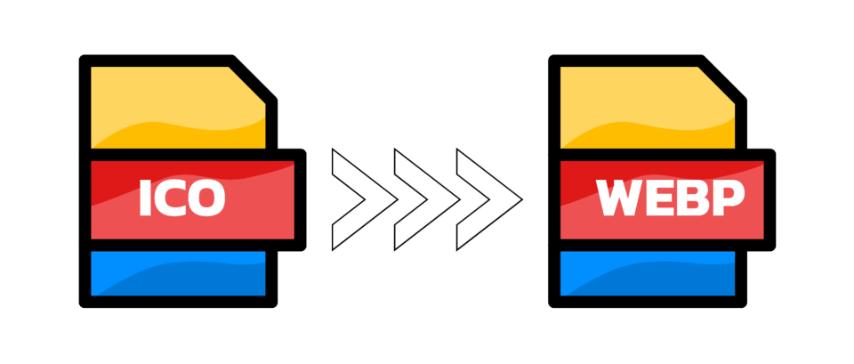
ICO to WEBP Conversion – A Complete Guide to Modern Image Optimization
Created on 7 October, 2025 • Image Manipulation Tools • 30 views • 2 minutes read
Converting ICO to WEBP is a smart move for anyone looking to modernize their website or app assets.
Understanding ICO and WEBP Formats
When it comes to digital imagery, selecting the right file format can make a big difference in quality and performance. ICO (Icon) is a file format primarily used for website favicons and application icons. It supports multiple image sizes and color depths within a single file, making it ideal for icons across various devices and screen resolutions. However, ICO files tend to be outdated and larger in size compared to modern formats.
WEBP, developed by Google, is a next-generation image format that offers superior compression with minimal loss in quality. It supports both lossy and lossless compression, transparency (like PNG), and animation (like GIF), making it an all-in-one image solution for web and app use.
Converting ICO to WEBP allows users to maintain image clarity while dramatically reducing file size — a crucial factor for faster website loading and better SEO performance.
Why Convert ICO to WEBP?
The ICO format was originally designed for icons in Windows applications, not for modern web optimization. In contrast, WEBP is built to meet the needs of fast-loading websites, responsive design, and high-quality visuals. Here are a few compelling reasons to convert ICO to WEBP:
1. Faster Loading Speeds
WEBP images are typically 25–35% smaller than PNG or JPG files of the same quality. Smaller images mean your website loads faster, improving user experience and reducing bounce rates.
2. Better SEO Ranking
Google considers page load speed as a ranking factor. Converting old ICO icons to lightweight WEBP files can directly contribute to better SEO performance and higher visibility in search results.
3. Cross-Platform Compatibility
Modern browsers like Chrome, Edge, Firefox, and Safari now fully support WEBP. This makes it a safe and reliable format for use in all kinds of web projects, from websites to PWAs.
4. High-Quality Transparency
Just like PNG, WEBP supports transparency (alpha channel). This is ideal for maintaining icon shapes or logos without losing background quality.
5. Reduced Storage Space
For developers and designers handling hundreds of icons or images, WEBP offers a significant reduction in file size, saving bandwidth and storage resources.
How to Convert ICO to WEBP Easily
You can convert ICO to WEBP using a variety of methods — from online converters to desktop tools and image editing software.
Online Converters
Web-based tools such as CloudConvert, Convertio, or AnyConv allow you to upload your ICO file and download it as WEBP in seconds. These tools are easy to use and require no installation.
Using Software Tools
If you prefer offline conversion, tools like GIMP, IrfanView, or Adobe Photoshop (with plugins) can handle ICO to WEBP conversion efficiently.
Command Line Conversion
For developers, Google’s libwebp provides command-line tools to convert images programmatically — ideal for automating batch conversions.
Final Thoughts
Converting ICO to WEBP is a smart move for anyone looking to modernize their website or app assets. WEBP offers the perfect blend of quality, transparency, and compression, ensuring faster performance and better SEO. Whether you’re a web developer, designer, or content creator, embracing the WEBP format is a simple yet powerful step toward digital efficiency and modern web standards.
In short: replace outdated ICO icons with sleek, optimized WEBP files to give your website the performance and aesthetic edge it deserves.