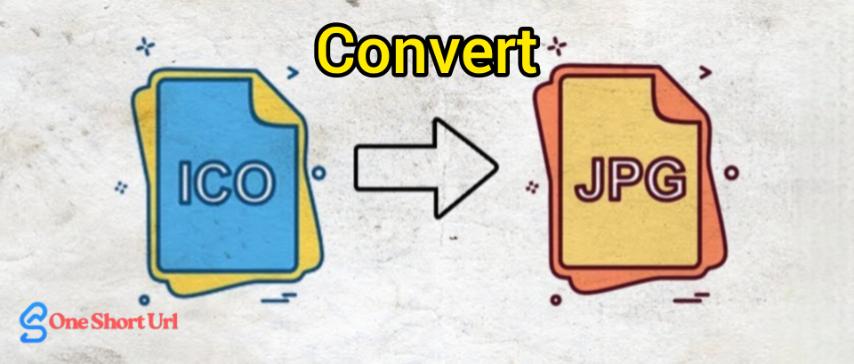
ICO to JPG: Convert Icons into High-Quality Images Easily
Created on 7 October, 2025 • Image Manipulation Tools • 32 views • 3 minutes read
Converting ICO to JPG is a simple yet valuable process for designers, developers, and marketers.
Icons are essential for branding and user interface design, but sometimes you may need to convert them into a more versatile image format for editing, sharing, or web use. One of the most common and practical conversions is ICO to JPG. Converting ICO files to JPG allows you to use icon graphics in broader applications while maintaining good visual quality.
What Is ICO Format?
The ICO (Icon) format is a special image file type primarily used for icons in Windows systems. ICO files can contain multiple images of different resolutions (like 16x16, 32x32, 64x64, and 256x256 pixels) and color depths in a single file. This allows icons to scale smoothly across various display sizes without losing quality.
While ICO files are great for desktop shortcuts, applications, and websites (as favicons), they aren’t as widely supported across platforms or editing tools. This is where converting ICO to JPG becomes useful.
What Is JPG Format?
The JPG (or JPEG) format is one of the most widely used image formats in the world. It uses lossy compression, which significantly reduces file size while keeping acceptable visual quality. JPG files are ideal for web content, social media, photography, and digital marketing because they’re compact and supported by almost every device and application.
Why Convert ICO to JPG?
1. Broader Compatibility
While ICO files work well for icons, they’re not universally supported in all image editors or online platforms. Converting to JPG ensures compatibility with nearly every device, browser, and software.
2. Easier Editing and Customization
JPG images can be easily opened and edited using popular software like Photoshop, GIMP, Canva, or even built-in image viewers. Converting ICO to JPG allows you to enhance, crop, or resize icons for creative use.
3. Smaller File Size for Web Use
JPG files are much smaller than ICO images due to compression. This makes them perfect for websites, blogs, and social media where fast loading times are essential for SEO and user experience.
4. Convert Icons into Marketing Assets
By converting icons into JPG format, you can reuse them in promotional banners, presentations, or infographics. This allows for consistent branding across multiple digital platforms.
How to Convert ICO to JPG
Converting ICO to JPG is quick and straightforward, and there are several ways to do it depending on your needs.
1. Online Converters
Many free online converters let you upload an ICO file and download it as a JPG instantly. They are convenient, especially if you only need to convert a few icons.
2. Image Editing Software
Programs like Adobe Photoshop, GIMP, or IrfanView can open ICO files directly. You can then use the “Save As” or “Export” feature to convert them to JPG with control over image quality and resolution.
3. Command-Line Tools
For developers or advanced users, tools like ImageMagick allow batch conversion from ICO to JPG via the command line, offering automation for large projects.
Best Practices When Converting ICO to JPG
- Choose a high-resolution version of the icon for better output quality.
- Adjust compression settings to balance image size and clarity.
- If transparency exists in the original icon, replace the background with a suitable solid color before converting.
- Always save backups of your original ICO files in case you need to revert later.
Conclusion
Converting ICO to JPG is a simple yet valuable process for designers, developers, and marketers. It allows you to transform small, system-specific icons into widely usable image formats suitable for web, print, and media.
By changing ICO to JPG, you gain flexibility, compatibility, and efficiency — making it easier to use your icons in various creative and professional projects. Whether for editing, sharing, or web optimization, JPG remains the go-to format for high-quality, lightweight images.