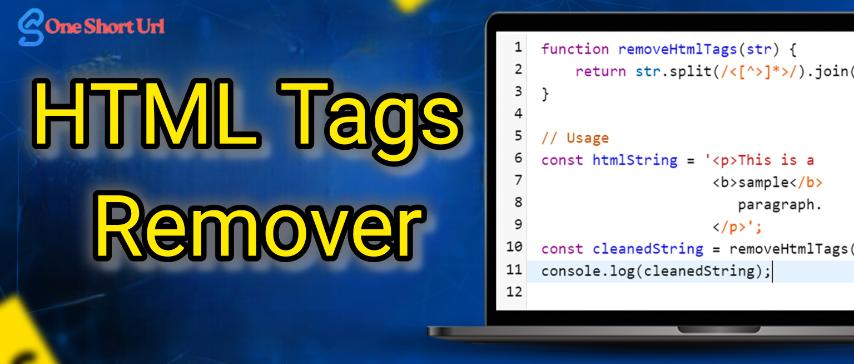
HTML Tags Remover: Clean and Simplify Your Text Instantly
Created on 5 October, 2025 • Developer Tools • 37 views • 3 minutes read
An HTML Tags Remover is a must-have tool for anyone handling web content, data extraction, or digital text cleaning.
When working with web content, HTML tags are essential for structuring and styling text. However, there are times when you need to extract or clean plain text from HTML code — whether for analysis, readability, or data processing. That’s where an HTML Tags Remover comes in handy. This tool helps you remove all HTML elements quickly and accurately, leaving only the raw text behind.
What Is an HTML Tags Remover?
An HTML Tags Remover is a tool that automatically strips out all HTML tags, attributes, and formatting from a block of code. It takes HTML input — which includes tags like <p>, <a>, <div>, <strong>, and <img> — and returns only the plain text content.
For example:
Input:
<p>This is <strong>HTML</strong> text with <a href="#">links</a>.</p>
Output:
This is HTML text with links.
The purpose of an HTML Tags Remover is to simplify the text, making it clean and easy to reuse in documents, databases, or applications that don’t support HTML.
Why Use an HTML Tags Remover?
1. Clean Up Web Data for Processing
When scraping or importing web content, it often includes unwanted HTML tags. Using an HTML Tags Remover ensures that your data is readable and clean before analysis or storage.
2. Convert HTML Content into Plain Text
Writers, developers, and content creators may need plain text versions of HTML pages for documentation, summaries, or SEO analysis. A remover helps convert formatted content into a simple, unstyled version quickly.
3. Improve Readability
Removing HTML tags enhances readability, especially when viewing or editing large text files that were originally written in HTML format.
4. Ensure Consistent Output Across Systems
When transferring text between systems that interpret HTML differently, stripping the tags ensures that the content displays consistently without broken formatting.
How an HTML Tags Remover Works
A HTML Tags Remover uses pattern matching or parsing techniques to identify and remove tags within the HTML structure. It detects everything between < and > symbols, eliminating markup elements while preserving the content inside them.
For example, it removes:
- Text formatting tags (
<b>,<i>,<u>,<strong>) - Layout tags (
<div>,<span>,<section>,<header>) - Media tags (
<img>,<video>,<audio>) - Link and meta elements (
<a>,<meta>,<script>,<style>)
Advanced HTML tag removers also remove inline styles, attributes, and scripts to ensure no residual code remains. Many online tools allow you to paste your HTML and get plain text output instantly. Developers can also integrate tag removers into applications using programming languages like Python, JavaScript, or PHP.
Best Practices for Using an HTML Tags Remover
- Backup Original HTML Content – Always keep a copy of the original HTML file before cleaning.
- Use Reliable Tools – Choose tag removers that handle nested tags and special characters properly.
- Check for Encoded Entities – Some tools can also decode entities like
&or<into readable text. - Avoid Removing Useful Data – If you need to keep links or specific tags, use a customizable remover.
Conclusion
An HTML Tags Remover is a must-have tool for anyone handling web content, data extraction, or digital text cleaning. It helps you convert complex HTML documents into clean, readable plain text in seconds.
Whether you’re cleaning up website data, preparing content for analysis, or simplifying HTML code for storage, an HTML tag remover ensures accuracy, efficiency, and consistency.
In today’s fast-paced digital world, tools like an HTML Tags Remover save time and improve workflow — letting you focus on what really matters: the content itself, not the code surrounding it.