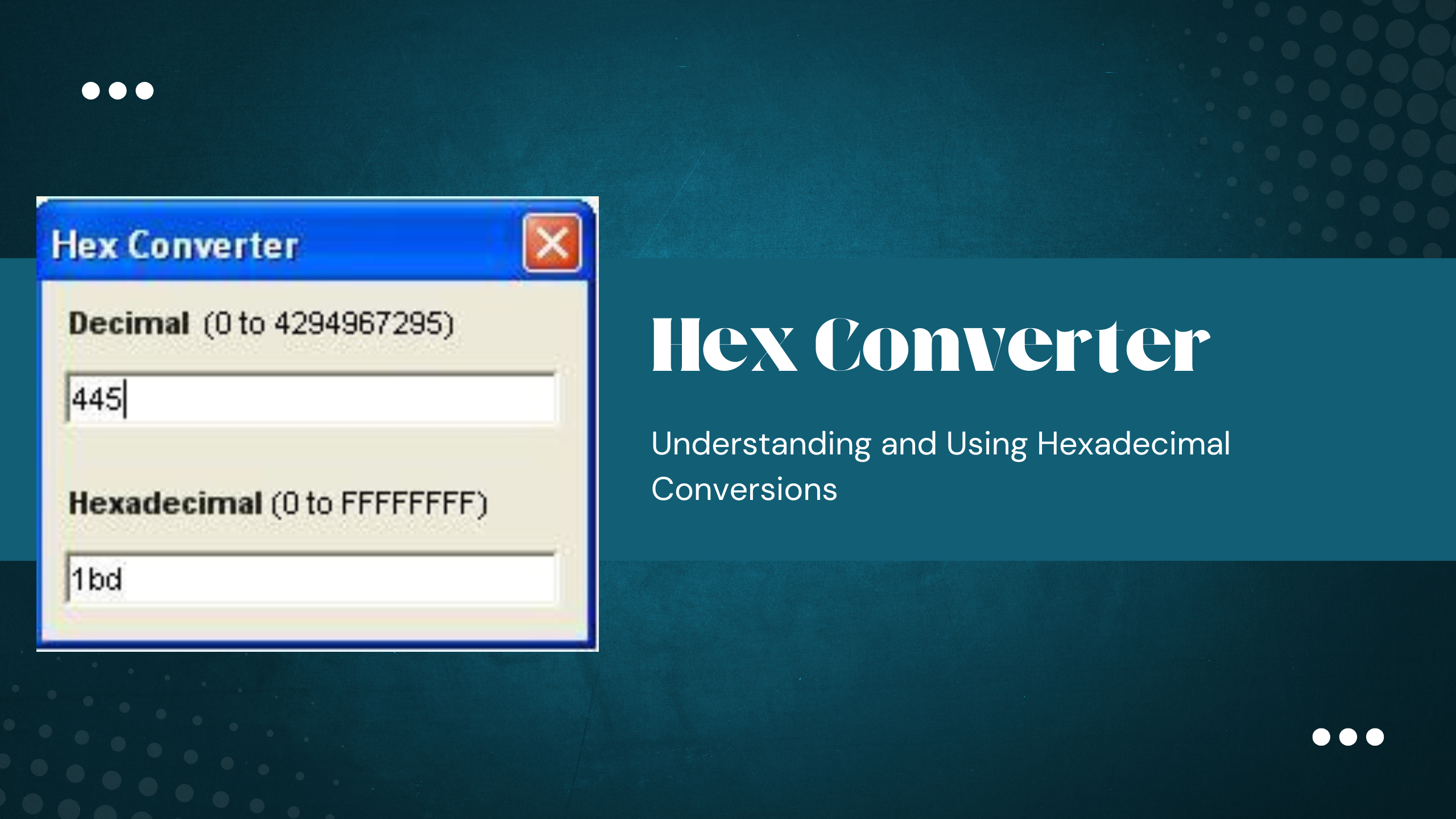
Hex Converter: Understanding and Using Hexadecimal Conversions
Created on 1 October, 2025 • Converter Tools • 29 views • 2 minutes read
A hex converter is a valuable tool for programmers, designers, students, and data analysts.
The hexadecimal system, also known as hex, is widely used in computer science, mathematics, and web design. Unlike the decimal system that uses digits from 0 to 9, the hex system includes 16 values: 0–9 and A–F. Because of its compact form, it is easier to represent large binary numbers in hexadecimal. To make conversions between hex and other systems simple, a hex converter is often used.
What Is a Hex Converter?
A hex converter is a digital tool that allows users to convert hexadecimal values into other formats such as binary, decimal, or text, and vice versa. Since hex is not always intuitive to understand, converters make it easier for programmers, designers, and students to work with different number systems.
Some common conversions include:
- Hex to Decimal – Converting hex numbers to base-10 for easier calculations.
- Decimal to Hex – Changing decimal values into hexadecimal for programming use.
- Hex to Binary – Simplifying binary values by grouping them into hex digits.
- Hex to ASCII/Text – Translating hex codes into readable characters.
Why Use a Hex Converter?
1. Programming and Development
Programmers often use hexadecimal to represent memory addresses, color codes, or error messages. A hex converter helps decode or translate these values quickly.
2. Web and Graphic Design
In web design, colors are defined using hex values such as #FF5733. Designers may need to convert hex to RGB for adjustments or to ensure color consistency across platforms.
3. Data Analysis and Networking
Hexadecimal is also used in encryption, file encoding, and network debugging. A hex converter allows analysts to decode hex data into readable formats.
How Does a Hex Converter Work?
A hex converter applies mathematical rules to translate numbers between systems:
- Hex to Decimal: Each digit in a hex number represents a power of 16. For example, 2F in hex equals (2×16¹) + (15×16⁰) = 47 in decimal.
- Decimal to Hex: The decimal value is repeatedly divided by 16, and the remainders are mapped to hex digits.
- Hex to Binary: Each hex digit can be directly mapped to a 4-bit binary number, making the conversion simple.
- Hex to ASCII: Groups of two hex digits represent one byte, which corresponds to an ASCII character.
By handling these calculations automatically, online converters save time and reduce mistakes.
Benefits of Using Online Hex Converter Tools
Quick and Reliable Results
Instead of manually calculating values, a converter delivers instant and accurate results.
Multi-Format Conversions
Many online tools allow you to switch between hex, binary, decimal, octal, and text in one click.
Beginner-Friendly
Even users without a deep understanding of number systems can easily work with hex values using converters.
Conclusion
A hex converter is a valuable tool for programmers, designers, students, and data analysts. It simplifies the process of converting between hexadecimal, decimal, binary, and text, making it easier to interpret and use values in different fields. Whether you are debugging code, designing a website, or learning computer basics, a hex converter ensures accuracy and saves valuable time.
If you want to work efficiently with hexadecimal numbers and understand them better, using a hex converter is the easiest solution.