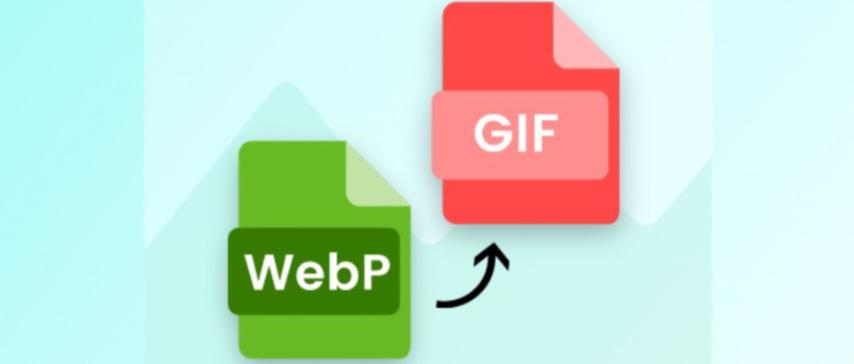
GIF to WEBP Conversion – Modernizing Animated Images for the Web
Created on 7 October, 2025 • Image Manipulation Tools • 31 views • 2 minutes read
Converting GIF to WEBP is one of the smartest ways to modernize your website or digital content.
Understanding GIF and WEBP Formats
In the world of digital media, image formats play a crucial role in how fast websites load and how good visuals look. GIF (Graphics Interchange Format) is one of the oldest and most recognizable image types, best known for supporting short animations and simple looping graphics. While GIFs are fun and easy to use, they come with significant limitations—such as low color depth (only 256 colors) and large file sizes.
WEBP, developed by Google, is a modern image format designed for web optimization. It supports both lossy and lossless compression, transparency (like PNG), and even animation (like GIF), all while maintaining smaller file sizes and higher quality. This makes WEBP the perfect replacement for outdated GIFs in modern web design.
Converting GIF to WEBP is an effective way to improve website performance, reduce storage use, and enhance image quality without sacrificing animation features.
Why Convert GIF to WEBP?
There are many benefits to converting GIFs into WEBP format, especially for websites, blogs, and online applications. Here are the key reasons why you should make the switch:
1. Smaller File Sizes and Faster Loading
WEBP files are significantly smaller than GIFs — often by 50–80% — while maintaining the same or better visual quality. This means faster website loading times, improved user experience, and better SEO performance.
2. High-Quality Animation
Unlike traditional GIFs, WEBP supports 24-bit color and 8-bit transparency, allowing for smoother transitions, richer colors, and clearer animations.
3. Better for SEO and Performance
Google prioritizes fast-loading, optimized websites. Using WEBP instead of GIF helps improve your Core Web Vitals, boosting your chances of ranking higher in search results.
4. Transparency and Versatility
WEBP supports both transparency and animation in a single file—something GIFs cannot do efficiently. This makes it an excellent format for animated logos, banners, and UI elements.
5. Reduced Bandwidth Usage
Smaller WEBP files reduce bandwidth consumption, making them ideal for high-traffic websites and mobile applications where speed and data efficiency matter.
How to Convert GIF to WEBP Easily
You can convert GIF to WEBP using a variety of tools and methods, depending on your preference and technical level.
Online Converters
Web-based tools like EZGIF, Convertio, and Online-Convert allow users to upload GIF files and convert them to WEBP instantly. These platforms are quick, simple, and don’t require software installation.
Using Image Editing Software
Professional tools such as Adobe Photoshop (with plugins), GIMP, or IrfanView can handle GIF to WEBP conversions. These allow you to adjust quality, frame rate, and transparency before exporting.
Command Line Conversion
For developers, Google’s libwebp provides command-line tools to convert GIFs to WEBP efficiently. This is perfect for automating batch conversions or integrating into web development workflows.
Tips for Best Results
- Use lossless compression if you want to preserve every detail of the original GIF.
- Adjust frame rate to balance animation smoothness and file size.
- Test the converted WEBP on major browsers (Chrome, Firefox, Edge, Safari) to ensure compatibility.
- Optimize your WEBP files further using tools like cwebp or TinyPNG.
Final Thoughts
Converting GIF to WEBP is one of the smartest ways to modernize your website or digital content. While GIFs are nostalgic and widely recognized, WEBP offers superior performance, quality, and flexibility—all essential for today’s fast-paced, mobile-first internet.
Whether you’re a web developer, designer, or content creator, adopting the WEBP format helps reduce page load times, enhance visual quality, and boost SEO rankings.
In summary: switching from GIF to WEBP combines the creativity of animation with the power of optimization — giving your website faster speed, better visuals, and a modern professional edge.