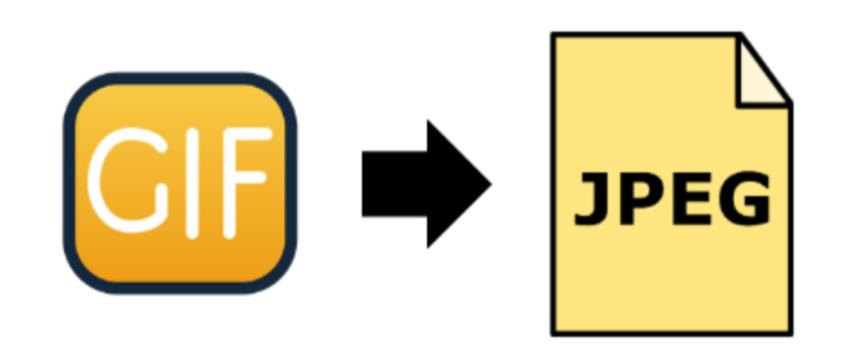
GIF to JPG Conversion – Turning Animated Graphics into High-Quality Images
Created on 7 October, 2025 • Image Manipulation Tools • 28 views • 3 minutes read
Converting GIF to JPG is a practical step for anyone who needs high-quality static images from animations.
Understanding GIF and JPG Formats
In the digital world, image formats play a crucial role in how visuals are displayed and shared. GIF (Graphics Interchange Format) is a widely used image type known for its ability to display short animations and simple graphics. It supports up to 256 colors and allows multiple frames, which makes it perfect for memes, short loops, and lightweight web animations.
JPG (or JPEG – Joint Photographic Experts Group), on the other hand, is one of the most popular image formats used globally. It supports millions of colors and provides excellent compression, making it ideal for photographs, web design, and digital media. JPG files are smaller in size while maintaining high visual quality, which is why they dominate modern digital imagery.
Converting GIF to JPG allows users to extract still images from animated GIFs or transform simple graphics into high-quality, static visuals.
Why Convert GIF to JPG?
Although GIFs are fun and engaging, they aren’t always the most practical format for every situation. There are several reasons why you might want to convert a GIF into a JPG image:
1. Static Image Extraction
Sometimes, you may want to capture a single frame from an animated GIF. Converting GIF to JPG allows you to freeze a specific moment and save it as a static, high-quality image.
2. Better Image Quality
GIFs use limited colors (only 256), which can result in banding or dull visuals. JPG supports millions of colors, giving you richer and more realistic images after conversion.
3. Reduced File Size for Static Images
Animated GIFs can be quite large because they contain multiple frames. By converting to a single JPG, you reduce file size drastically while keeping the visual clarity intact.
4. Improved Compatibility
While most modern browsers and social media platforms support GIFs, some applications (like certain document editors or CMS platforms) work better with static image formats like JPG.
5. Editing Flexibility
JPG files are easier to edit, crop, or enhance using image editors like Photoshop, GIMP, or Canva. GIFs, being animation-based, are more limited when it comes to detailed editing.
How to Convert GIF to JPG Easily
You can convert GIF to JPG using several different tools — both online and offline.
Online Converters
Web-based tools such as Convertio, EZGIF, and Online-Convert allow quick conversion. Simply upload your GIF, choose the desired frame or set of frames, and export them as JPG images.
Desktop Software
Programs like Adobe Photoshop, GIMP, or IrfanView provide advanced control over frame selection and output quality. These tools let you extract specific frames, adjust brightness or contrast, and save them in JPG format.
Mobile Apps
If you’re working on a smartphone, apps like Image Converter (Android) or The Image Converter (iOS) can handle GIF to JPG conversion in just a few taps.
SEO Benefits of Using JPG Instead of GIF
From an SEO perspective, using JPG images can help your website load faster and perform better. GIFs, especially large or animated ones, can slow down page speed — negatively affecting user experience and rankings. JPG images, being lightweight and optimized, improve your website’s loading time, accessibility, and SEO performance.
Final Thoughts
Converting GIF to JPG is a practical step for anyone who needs high-quality static images from animations. JPG offers better color depth, smaller file sizes, and broader compatibility, making it a perfect choice for web designers, photographers, and content creators.
Whether you want to extract a single frame from a GIF, optimize your website for speed, or enhance your digital visuals, GIF to JPG conversion helps you achieve professional and efficient results.
In summary: transforming GIFs into JPGs combines the best of both worlds — retaining visual impact while boosting performance and usability across all digital platforms.