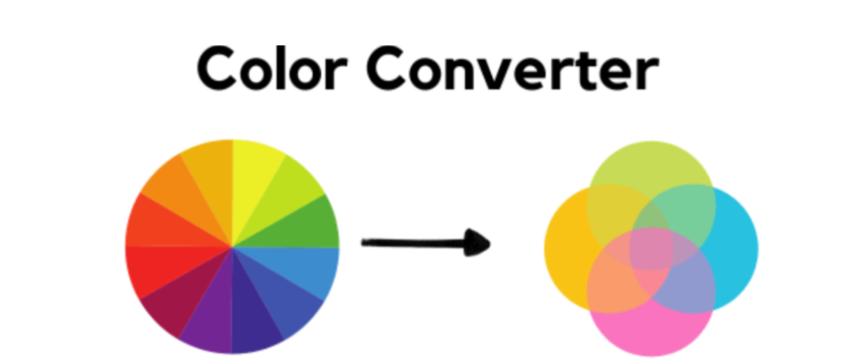
Color Converter: A Complete Guide to Converting Colors Online
Created on 1 October, 2025 • Converter Tools • 31 views • 2 minutes read
A color converter is an essential tool for designers, developers, and anyone working with digital or print media.
Colors play an essential role in digital design, web development, and branding. However, different platforms and design tools use different color formats, making it necessary to convert between them. A color converter is a simple yet powerful tool that allows designers, developers, and creators to transform colors from one format to another quickly. Whether you are working on a website, graphic design, or app development, understanding and using a color converter can save time and improve accuracy.
What Is a Color Converter?
A color converter is an online or software-based tool that helps you change a color value from one color model to another. Common color models include:
- HEX (used in web design, starting with “#”)
- RGB (Red, Green, Blue values used in screens)
- HSL (Hue, Saturation, Lightness for design adjustments)
- CMYK (Cyan, Magenta, Yellow, Black for printing)
For example, if you have a HEX color code like #FF5733, a color converter can instantly convert it to RGB (255, 87, 51) or CMYK (0%, 66%, 80%, 0%).
Why Use a Color Converter?
1. Web Development and Design
Web designers often receive brand colors in CMYK (print format), but websites require HEX or RGB values. A color converter makes it easy to transform colors without manual calculation.
2. Consistency Across Platforms
Different platforms may display colors differently. By converting and testing multiple formats, you can ensure that your brand colors look consistent across web, mobile, and print.
3. Printing Accuracy
Printers use the CMYK format, while screens use RGB. Converting between these models ensures the printed result matches as closely as possible to what you see on the screen.
How Does a Color Converter Work?
A color converter uses mathematical formulas to map one color space into another. For example, RGB values range from 0 to 255, while HEX uses six-digit codes. The converter translates these values precisely.
- HEX to RGB: Converts hexadecimal numbers into three values (R, G, B).
- RGB to HEX: Transforms RGB values into a six-character hexadecimal string.
- RGB to CMYK: Adjusts the balance of colors for printing needs.
- HSL to RGB: Helps adjust lightness and saturation for better visual control.
Most converters also provide a preview box, showing what the converted color looks like, which is extremely helpful for designers.
Benefits of Using Online Color Converter Tools
Fast and Accurate Results
Instead of doing manual math, online tools instantly convert colors with precision.
Easy to Use
Most converters only require you to copy and paste a color code, then click a button to get results.
Free and Accessible
Many tools are free, browser-based, and work on any device, making them highly accessible for beginners and professionals alike.
Conclusion
A color converter is an essential tool for designers, developers, and anyone working with digital or print media. It ensures consistency, accuracy, and saves valuable time when switching between HEX, RGB, CMYK, and HSL formats. Whether you are building a website, designing a logo, or preparing a print project, a reliable color converter helps you maintain brand identity and achieve professional results.
If you want your colors to look perfect everywhere, using a color converter is the easiest and smartest solution.