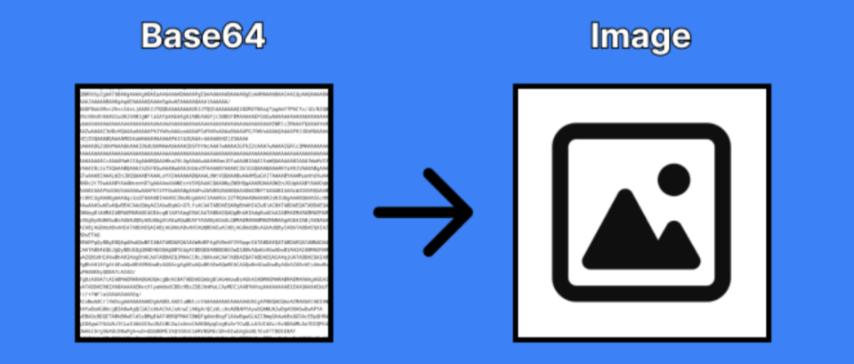
Base64 to Image: A Complete Guide
Created on 30 September, 2025 • Converter Tools • 30 views • 2 minutes read
Base64 to image conversion is a practical and flexible solution for embedding and transmitting images across different platforms.
Understanding Base64 Encoding
Base64 encoding is a method that converts binary data into text format. Instead of transmitting an image in its raw binary form, Base64 transforms it into an ASCII string that can be safely included in web pages, emails, or data files. This makes it possible to embed image data directly into HTML or CSS without relying on external image files. Developers often use Base64 for small icons, logos, or inline graphics to simplify web projects and reduce the number of server requests.
When an image is encoded into Base64, the resulting text string is usually longer than the original file size. Despite the increase in size, Base64 is still valuable in situations where quick and reliable embedding of images is more important than file optimization.
Converting Base64 to Image
Converting Base64 back into an image means decoding the text string into a recognizable format such as PNG, JPG, or GIF. Once decoded, the image can be displayed directly on web pages, mobile apps, or stored as a file on a server. Many programming languages and frameworks provide built-in methods for this conversion, making the process efficient and simple for developers.
In the context of web development, browsers can automatically interpret Base64 strings and render them as images. This allows websites to display images even without linking to external files, which is particularly helpful for offline projects or single-file applications.
Benefits of Using Base64 to Image
Using Base64 encoding for images offers multiple advantages:
Simplified File Management
By embedding image data directly in text format, developers reduce the need for managing external file paths and resources. This makes projects more portable and self-contained.
Seamless Integration in HTML and CSS
Base64 strings can be placed directly within HTML or CSS, eliminating dependency on additional files. This is especially useful for embedding icons, background images, or small design elements.
Reliable Data Transmission
Because Base64 converts binary data into plain text, it ensures that images are not corrupted during transmission across systems that only handle text data. This reliability is crucial for emails, APIs, and data exchange between applications.
Convenience in APIs and Applications
Many APIs rely on Base64 for image transfer, since the encoded text can easily be serialized in formats such as JSON or XML. This simplifies communication between systems and enhances compatibility.
Practical Applications of Base64 to Image
Base64 to image conversion is widely used across different industries and technologies. In email systems, Base64 ensures that inline images appear directly in messages without requiring external links. In mobile app development, it allows apps to display images without downloading them from a server, improving performance in offline scenarios.
It is also common in QR code and barcode generation, where images are dynamically created and stored as Base64 for quick rendering. Web designers frequently use Base64 in CSS for embedding small icons directly within style sheets, which reduces the number of HTTP requests and speeds up loading times for lightweight websites.
Conclusion
Base64 to image conversion is a practical and flexible solution for embedding and transmitting images across different platforms. While Base64 encoding increases file size, its benefits in terms of portability, security, and integration make it an essential tool in web development, mobile apps, email systems, and APIs. For small images or cases where embedding directly in code is necessary, Base64 is an efficient and reliable choice.